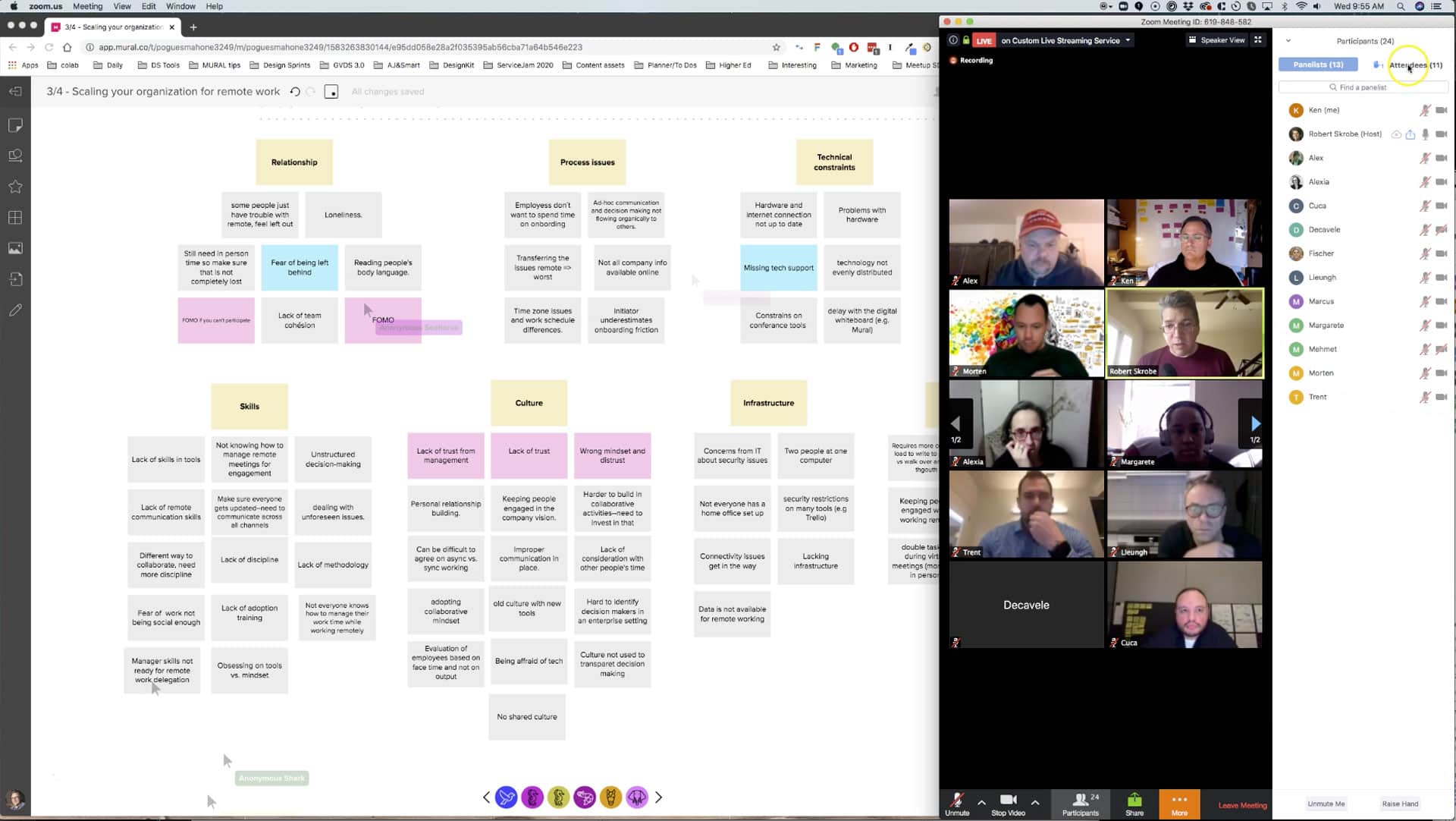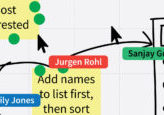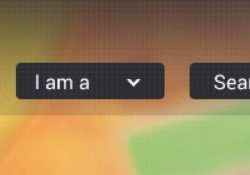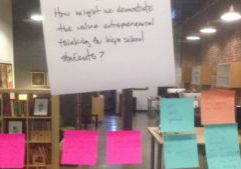Remote working arrangements for higher ed teams were once reserved for edge cases, such as: staff that have moved away but continue to work on your team, medical leaves, child care, or long commutes for some – all valid reasons to remote. Or, you might work with consultants remotely. But in general remote hasn’t caught on in higher ed mostly because of the centralized nature of your institution. You exist in a community at one location typically, with most team members living in close proximity to the school. Remote is more prevalent in organizations that have far-flung operations across the state, country, or planet.
But now that we’re seeing the value, utility, and necessity of remote to deal with temporary circumstances the remote moment is here. Just because your organization doesn’t have an established remote culture doesn’t mean you can’t ramp up quickly. Yes, it will be a challenge initially but once you develop the routines you’ll likely find that it’s an attractive complement to the traditional way of working.
Why remote is hard
A number of issues may have prevented remote from catching on in higher ed, but they’re not exclusive to your organization. Most of these reasons are universal:
Access to employees
The belief that if employees if left to their own at home will not be as productive is probably the greatest fear of leadership. You probably feel it also: if teammates aren’t in the office I can’t check in or stop by to ask a question, or just make sure they’re making progress.
What can you do with Design Sprints in Higher Ed? Grab your copy of my eBook to find out.
Productivity takes a hit
This is related to the access issue: the belief that staff are productive if they know they are being watched. But consider: it’s very easy to be unproductive in a shared office, and that casual dropping in/interrupting of co-workers is one reason. In fact studies have shown that 77% of full-time and part-time workers feel more productive working from home, and just under 33% of those said they got more done in less time when they worked remote.
Meetings aren’t the same when remote
This can certainly be a factor. The concern is that without eye contact and in the room proximity people will be less respectful. But the vast majority of teams I work with remotely paint a different picture. I’ve found that remote teams treat each other with more respect and are more willing to make affordances. My unscientific explanation for this is that remote workers don’t take each for granted as much. A little bit of absence makes the heart grow fonder, or something.
Bandwidth, tools inadequate
This might have been an issue years ago but no longer – in fact most college campuses are the best connected institutions in their community. Firewalls and other forms of security have been solved by IT teams and there’s really no reason to accept poor connections. And remote tools are so capable that they enable office workers to collaborate when 10 feet or hundreds of miles apart seamlessly.
Leadership not on board
This is frequently the most difficult barrier to overcome, as management may struggle with the issues mentioned previously. But past beliefs and biases are about to be swept away, either due to an immediate, short-term need to separate teams or to adjust to longer-term employee preferences. Recent studies have shown that about a third of recent hires said they would leave a job that offered no remote options, and 95% felt that remote options increased their retention rate.
So remote is coming. It’s time to have these conversations with staff and leadership now and reap the benefits that accrue, because the best way to become a remote-enabled organization is to start at the top. Leadership is necessary to not only support remote but encourage and promote remote strategies. Without it you’ll likely struggle to gain acceptance and overcome doubts within the organization.
You can pilot remote experiments and practices, which will demonstrate your team’s level of capability and productivity. But you might find that leadership is already on board with remote or quickly getting up to speed to deal with the current environment and future workforce preferences. Or, that conversations and planning have already begun to make the move. So let’s dive in, shall we?
How to remote
Here’s my list of things to consider when ramping up remote work:
Overcommunicate and share too much
This goes beyond just using the tools. In order to counter the mindset that without being present your activity is obscured from your team, begin to document what you are doing, what you did, and why. Describe your work product, write clearly, provide detail. Don’t assume it speaks for itself, because it doesn’t – you did that when you presented in person, but working remote, and oftentimes asynchronously, means that team members won’t get the gestures and inferences you could usually count on. So get good at documenting your work. This has the added benefit of helping you understand what you did, which improves your ability to retain and understand larger contexts.
Some points:
- Will you be writing more? Maybe, but documenting your progress is good for your understanding and intention, and benefits your co-workers who have more context for your decisions.
- Settle on a good tool for asynchronous communication – you probably already have one, such as Slack, but you’ll want to explore the apps and add-ons that can boost your remote productivity, like schedulers and bots.
- Check in frequently, and develop a regular habit of updating your progress for all to see.
- Publish your preferred availability. If you work best during 9-11AM and don’t like to be disturbed, make sure all know this. This seems unnecessary but when your’re remote unexplained unavailability reinforces bad beliefs.
Asynchronous communication
Remote enables people to leverage their ideal working periods, so this goes on the list of things to communicate. Among the benefits of working remote this sits at the top of my list. Working outside of the confines of the 9-5 day gives many people freedom to spend their most productive hours getting stuff done, and many can do more in 3-5 hours on than in the office for 9 hours. Relatedly...
Flex time
Remote enables flexible schedules – if you don’t have to be in the same office then you don’t really need to share the same daily schedule. Calendar your check-ins and meetings when everyone is available and let the work happen when it makes sense. And the time spent working vs. commuting to and from is invested in productivity, satisfaction and well-being, and reduced stress.
Yes, it requires a level of self-direction
All of these flexible arrangements require a level of self-direction from team members, which can be a challenge for some. Remote staff may find that without co-workers and a daily presence they struggle to keep up. Which can lead to...
Combat loneliness and isolation
Understand that some people need to feel seen and heard, and remote working can deprive them of that connection. Schedule 15-30 minute water cooler Zoom calls every so often or daily virtual stand-ups to keep the connections intact. It’s a mistake to assume that work-related Zoom meetings will satisfy this need; your team’s workflow might leave days without check-ins for some people.
Project Management
This is one piece of the puzzle you probably don’t have to worry about. You already have a cloud-based shared project management platform that works when you’re in the same room or miles away. Whether it’s Trello or Basecamp or Sharepoint, it’s built for remote by design, so you’re covered.
Hopefully your team is way ahead of me and this is old news. Great!
Finally, I recently participated in a Virtual Decision Jam with friends from around the globe, and it demonstrates nicely what remote is all about: